Demystifying Data Backup, Synchronization, Archiving, and Migration
In today’s digital economy, data is the backbone of every business. From financial records to customer information, from app data to design files-losing it can mean losing trust, revenue, or even your company’s reputation. Yet terms like backup, synchronization, archiving, and migration often get mixed up. They may sound similar, but each plays a very different role in protecting and managing your data. Let’s break it down.
1. Data Backup
What it is:
Making a copy of your data and storing it in another location, so you can recover it if something goes wrong.
Key points:
- Protects against hardware failure, cyberattacks, accidental deletion.
- Recovery is usually to a specific point in time.
- Common strategies: full, incremental, differential backups.
Real-life analogy:
Think of it like making a photocopy of your driver’s license. If you lose the original, you’ve got a copy to fall back on.
2. Data Synchronization
What it is:
Keeping two (or more) sets of data consistent across systems. Changes in one place are reflected in another.
Key points:
- Can be real-time or near real-time.
- Ensures business systems always share the same information.
- Techniques include database log capture, storage replication, file sync.
Real-life analogy:
It’s like iMessage on your iPhone and Mac. Send a message on one device, and it instantly appears on the other.
3. Data Archiving
What it is:
Moving data you don’t need every day, but must keep for the long term, into cheaper, long-term storage.
Key points:
- Often required for compliance (think HIPAA, SEC, IRS).
- Archived data is rarely touched but must remain intact.
- Storage media: tape, optical disks, or cloud archive services.
Real-life analogy:
It’s like boxing up old tax returns and putting them in the attic. You don’t look at them daily, but you can’t throw them away.
4. Data Migration
What it is:
Transferring data from one system or environment to another-usually during upgrades, cloud adoption, or tech refreshes.
Key points:
- Must preserve data integrity and minimize downtime.
- Can be a one-time move or phased process.
- Typical scenarios: moving to the cloud, upgrading storage arrays, switching database platforms.
Real-life analogy:
It’s like moving from one house to another. You need everything to arrive safely, intact, and ready to use in the new place.
Final Takeaway
- Backup keeps you safe from loss.
- Sync keeps your systems in lockstep.
- Archive keeps your history intact.
- Migration keeps your business moving forward.
Use them together, and you’ve got a rock-solid data management strategy.